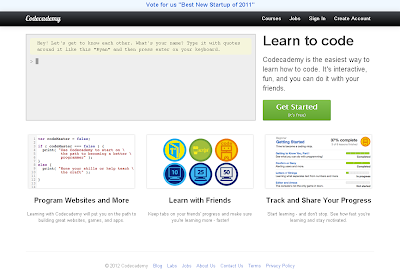Incremening DataTable values using DP
If you ever came across a situation in which you need to login into the application and do separate steps than you might be interested in this post. One way to do so is to change action properties and change it to run on all rows, but that will be executing when it completes 1 cycle. what i will be doing here is, dealing with nested actions, a main action will be calling another actions. For example you have a login action and one more action that selects one of the three options on the basis of login id. So you login the system three times every time with a different id. Create a global sheet paramenter runCount that will stores login count and another parameter currecntCount that will select the option. Its always a good practice to create a main action that calls other actions. So the main action will look like this. ''''''Initialize a variable ''''''Set runCount = 1 in datatable i = DataTable("runCount",dtGlobalShe...