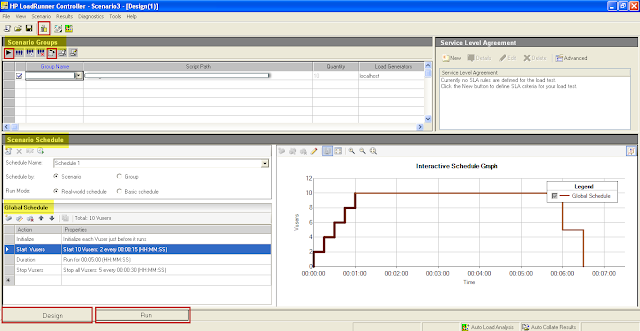This is my second post from the HP LoadRunner series. As I discussed earlier, here I will be discussing an overview of LoadRunner Controller . So before going into detail, let me recap the prerequisites. Create script – Checked Replay Script – Checked Updating script if required (Add transaction, Parameterization and Content Check) – Checked Runtime settings and Iterations – Checked Assuming the script is absolutely fine i.e. error free and ready to be passed on Controller, let us get familiar with the UI first. I will be using LoadRunner 9.5, the screens may vary at your end depending on the version you are using. The UI The Controller has a Title bar, Menu bar, tool bar and a Status bar. After these we have multiple sections or panes. The first is Scenario Groups pane. We can add multiple scripts or a single script and name them as a Group. Next is Scenario schedule, here we define how the load will be passed and executed. We have two types o...