To do’s - while Software Testing
You may find thousands of articles on the discussed topic so
what’s so new and catchy in my post?? Below are the lists of to-do’s I have
learned from my experience under the field of being a quality assurer. So let’s
start. Viewers are most welcome to share their thoughts, experiences following
a comment below :)
So
here we go with some quick tips. Its just a initial draft, as there are many things which needs to be tested, some are scenario dependent, some application, so we have alot f constraints. I will be adding things time to time whenever i recall things, so keep checking.
- Exploratory testing – think like a dumb user who just have started using the computer and have no idea where and what to click. Test all possible unrealistic scenarios. [NOTE : Exploratory testing varies as per target audiences, if your software is meant for the professionals than exploratory testing level varies, you need to focus more on functional, Client requirements than, focusing on system failures on inappropriate input, and if it is meant for all type of users than its testing varies]
- When testing web forms, do not provide input without any space, seriously their does not exist any word which is 20-30 characters long. If you do, scrolls will start to appear and if unluckily you have opened your application in Internet Explorer IE (No offence to it) screen alignment will all mess up.
- For UI, open your link in an internet browser 6, 7 or 8. And see how your website looks like. Trust me fixing cross browser issues especially in IE is a real big achievement. If you fix everything in IE, things get messed up in other browsers.
- Integration with the back-end Verify the input you are providing from UI is going into the relevant tables in database or not. There are many scenarios in which data is entered from screen but it is not saved on the back end.
- If you have a login form, that requires user credentials, verify the page source. Right click and click on view source. Now search password and see if the typed password is encrypted or not. Otherwise anyone can hijack your system.
- If you are testing security as per desired roles, and user roles are kept as ID, Edit the URL, you will find a numeric value for e.g. id=2. Try to replace with other number and see if the details appear, if it does and they are editable then it’s a serious issue. Try to make it fix on urgent basis.
- Input invalid characters in fields, i.e. if it’s a numeric field try providing alphabets or special characters. If it’s accepted, ask the developer to validate the input.
- When working on dates, try providing past days and check the validation.
- Validating dates really messes you up when your and your server time varies, for this if you have DB skills you can update the date directly from table and verify. Or you can change your system time zone.
- If you need to test a scenario for future date, logout and update your system date and login and check. You don’t need to wait for the date.
- If you need to test max character limit on fields, do check it with space and without space. If space is taking as a character then validate it.
- Also whenever verifying any field that allows or does not allows null input, try passing a space as a character, if its treated as a character, get it resolved. Ask the developer to apply LRTrim so that space can be avoided.
- For forms testing, verify each field has tab index defined, such as you can use the keyboard only, and fields tabbing should be properly defined.
- For desktop application you need to verify compatibility. Install and run your program on multiple windows version. And if its not the requirement then do notify a user by providing an alert that the software will not function properly on the following versions.
- For cross browser testing, use the website http://browsershots.org/. You will found alot of web browsers here.
In the end try learning automated testing. Start with open source tools such as Selinium or iMacros or many more you will easily found after searching. And automate your testing so that your time can be consumed properly
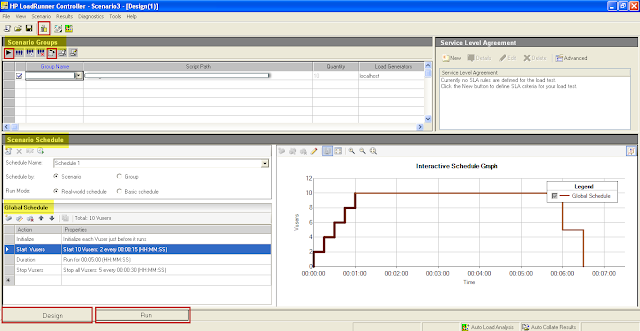

Good article(Y) it can also help developers in unit testing.
ReplyDelete